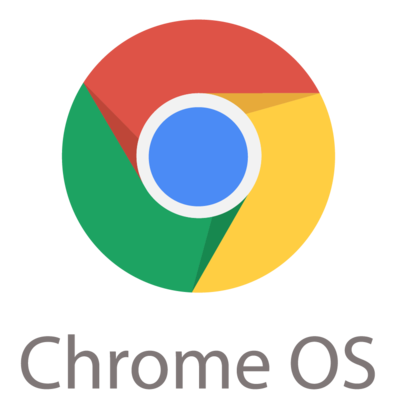
Click here to download a PDF of instructions for updating your Chromebook OS
Step 1: Power on your Chromebook
Step 2: Make sure you are connected to WiFi and sign into your account
Step 3: Click on the time in the lower-right corner
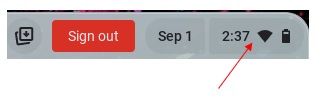
Step 4: Click the Settings icon
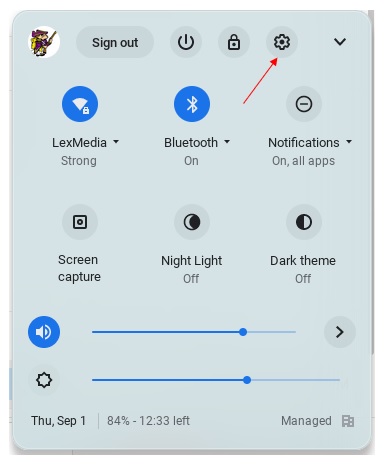
Step 5: Click on About Chrome OS in the lower-left corner
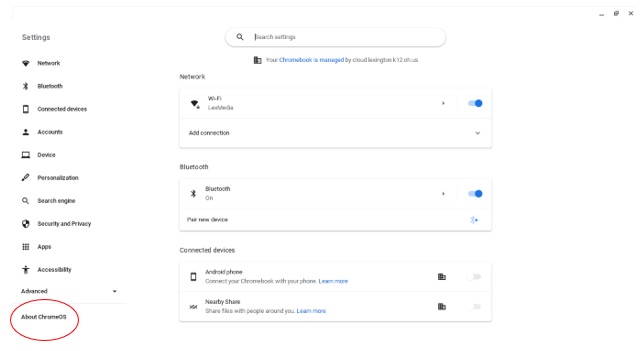
Step 6: Click Check for Updates
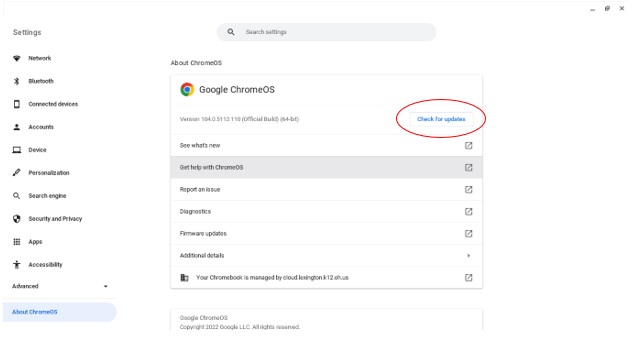
Step 7: If asked, Restart the Chromebook


